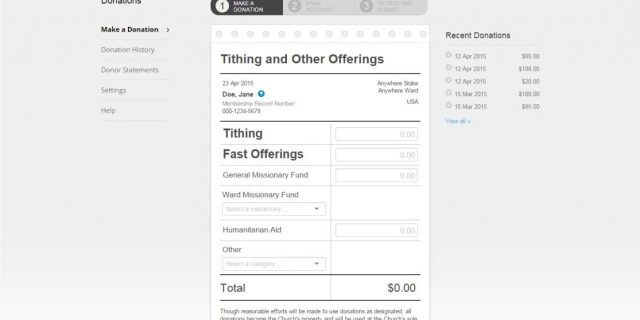
It’s time for Latter-day Saints in the United States to begin preparing their tax returns. Here’s how to print your official statement of donations to the Church.
- Go to donations.ChurchofJesusChrist.org. Or navigate to it on ChurchofJesusChrist.org by clicking the menu in the upper right corner (the icon with 9 dots)), and then choosing Donations.
- In the left margin, click Donor Statements.
- Then choose the Official Tax Statement.
If you have donated through Online Donations (donations.ChurchofJesusChrist.org) and logged in using an account associated with your Member Record Number (MRN), then your statement will include all your donations, including the donations you made to your ward or branch directly.
If you used an account that was not associated with a Member Record Number (MRN), then you should add your MRN to your account so that, in the future, the statement will include all your donations:
- Go to account.ChurchofJesusChrist.org/membership and log into your account with the username you use to log into Online Donations.
- Click Membership.
- Enter your membership record number (MRN).
- Click Save.
Donations made through an IRA/QCD or Charitable Giving Account (Donor Advised Fund) are not included in the official tax statement but can be viewed by selecting the Third-Party Donations menu option in Online Donations.
Donors who have made an in-kind donation can view their receipt by selecting the In-Kind Donations menu option in Online Donations.
If you have any questions, please contact your ward or branch clerk or for additional help. For help on adding your MRN to your account, go to account.ChurchofJesusChrist.org/help.
The post How to Print Your Official 2022 Tax Summary Statement of Church Donations first appeared on LDS365: Resources from the Church & Latter-day Saints worldwide.
Continue reading at the original source →



